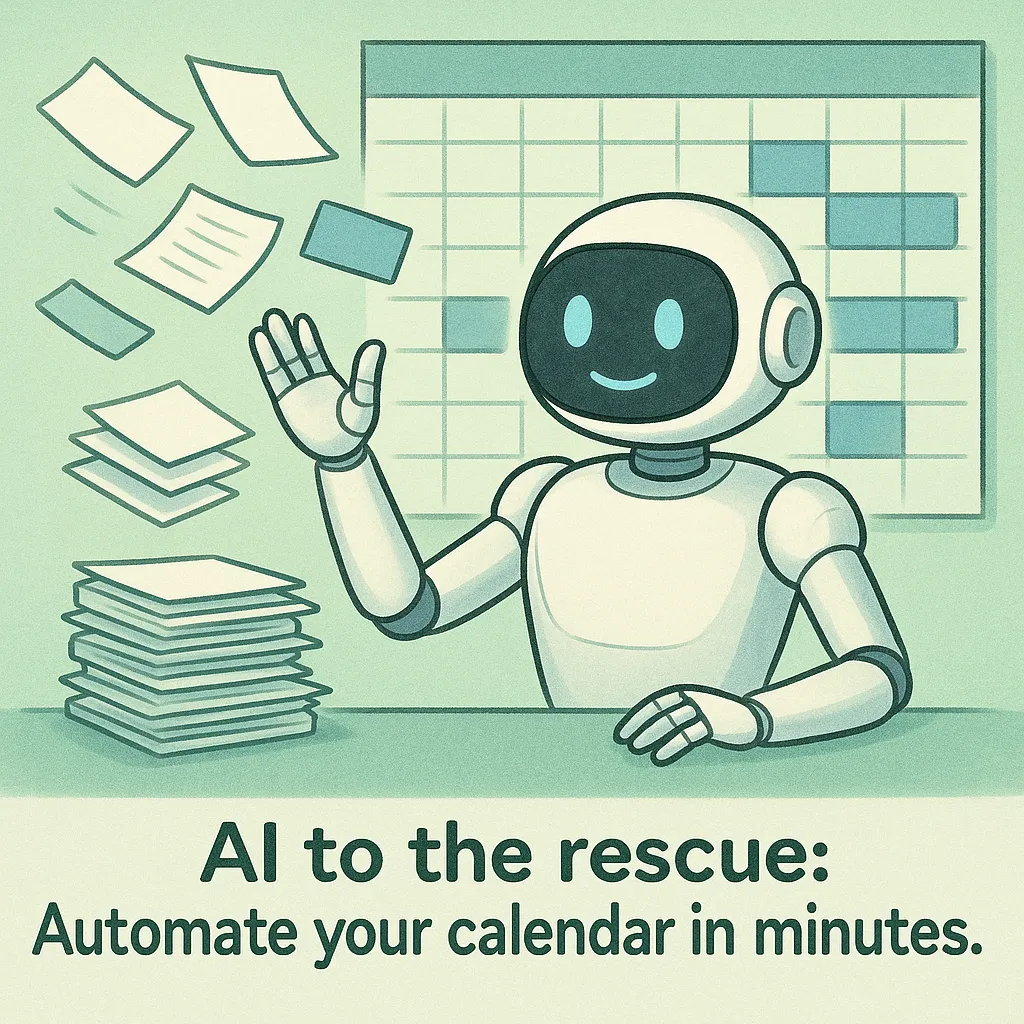Managing your calendar manually is like driving stick shift in a self-driving world. In 2025, AI calendar assistants do more than just track events—they actively help you plan smarter and protect your time.
Here’s how to automate your calendar with AI and finally take back control of your day.
Why Calendar Automation Matters
If you’re constantly:
- Rescheduling tasks
- Missing deadlines
- Double-booking meetings
- Feeling overwhelmed by a chaotic agenda
…AI calendar tools can save your sanity.
1. 🚀 Use Motion for Smart Scheduling
Motion is like having a personal planner that works 24/7.
It:
- Automatically schedules tasks around meetings
- Protects deep work blocks and buffer time
- Reshuffles priorities if something changes
Bonus: You can drag-and-drop tasks, but the AI will optimize your day on its own.
2. ⏳ Add Clockwise to Sync Team Schedules
Clockwise focuses on team coordination. It:
- Balances meetings across team calendars
- Finds overlapping availability
- Preserves lunch and no-meeting blocks
It’s ideal for distributed teams and hybrid workforces.
3. 📆 Connect Reclaim for Work-Life Balance
Reclaim.ai syncs personal and work calendars. It helps:
- Block time for gym, self-care, errands
- Adjust routines automatically based on availability
- Protect energy levels with smart breaks
Let your calendar support your life—not just your work.
Pro Tip: Combine Tools for Full Automation
- Use Motion to handle task scheduling
- Let Clockwise manage team meetings
- Add Reclaim to preserve your personal time
Together, they give you a calendar that works for you.
Final Thoughts
An AI-powered calendar isn’t just a productivity tool—it’s your personal time strategist.
Start with one tool, watch how your day improves, then scale from there. Your future self will thank you.